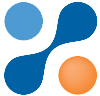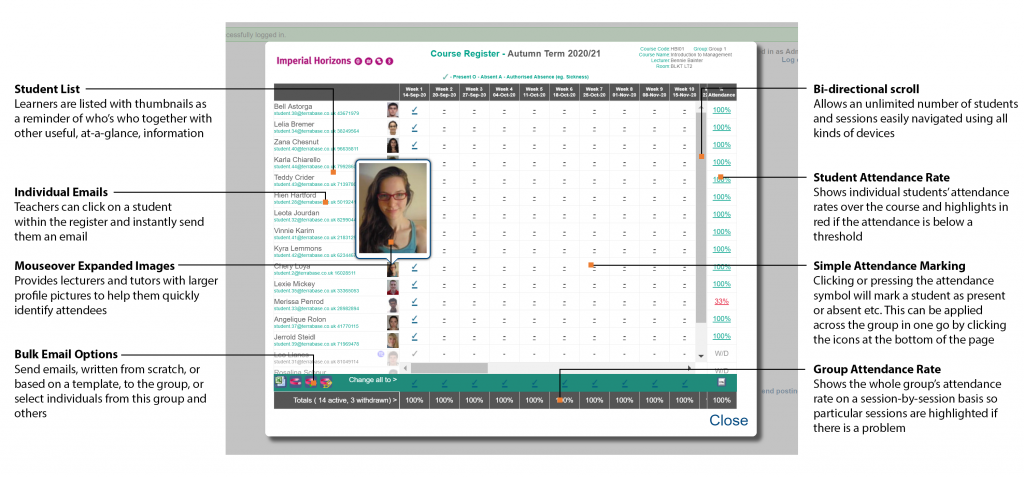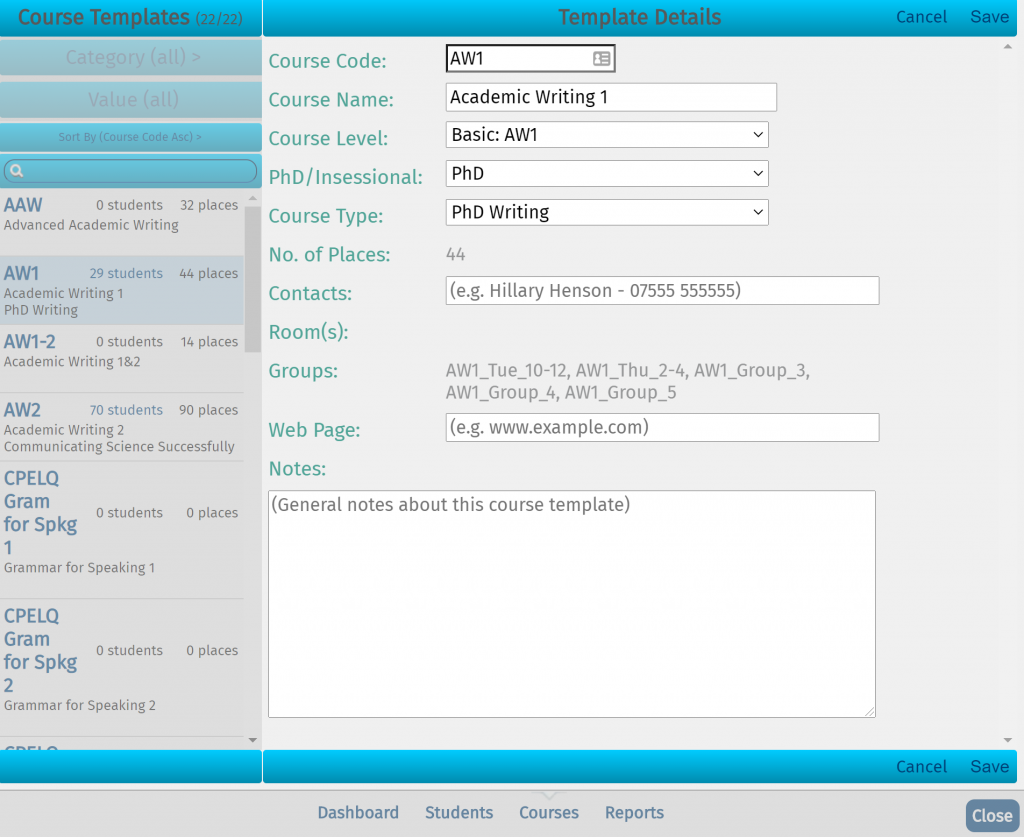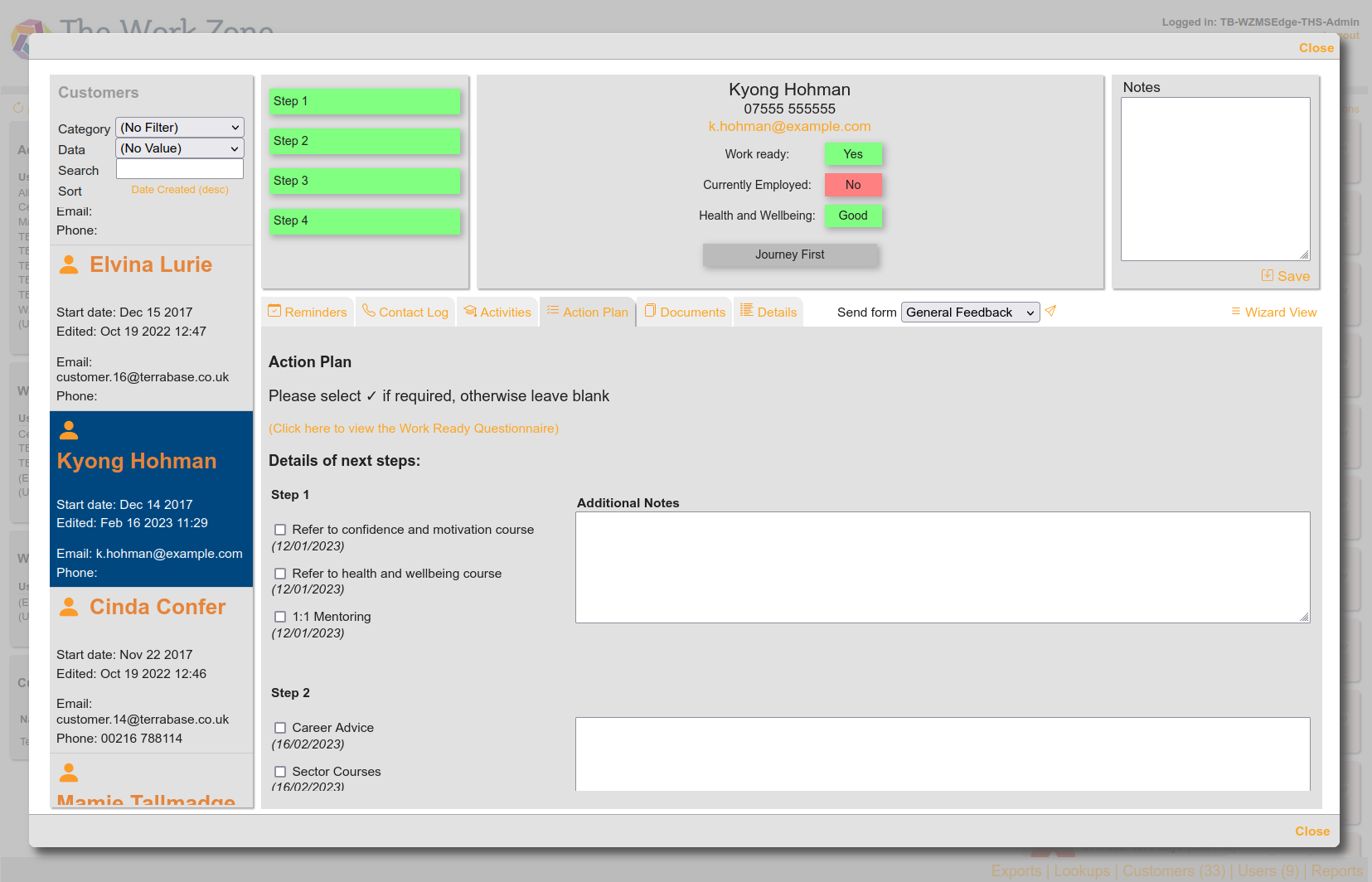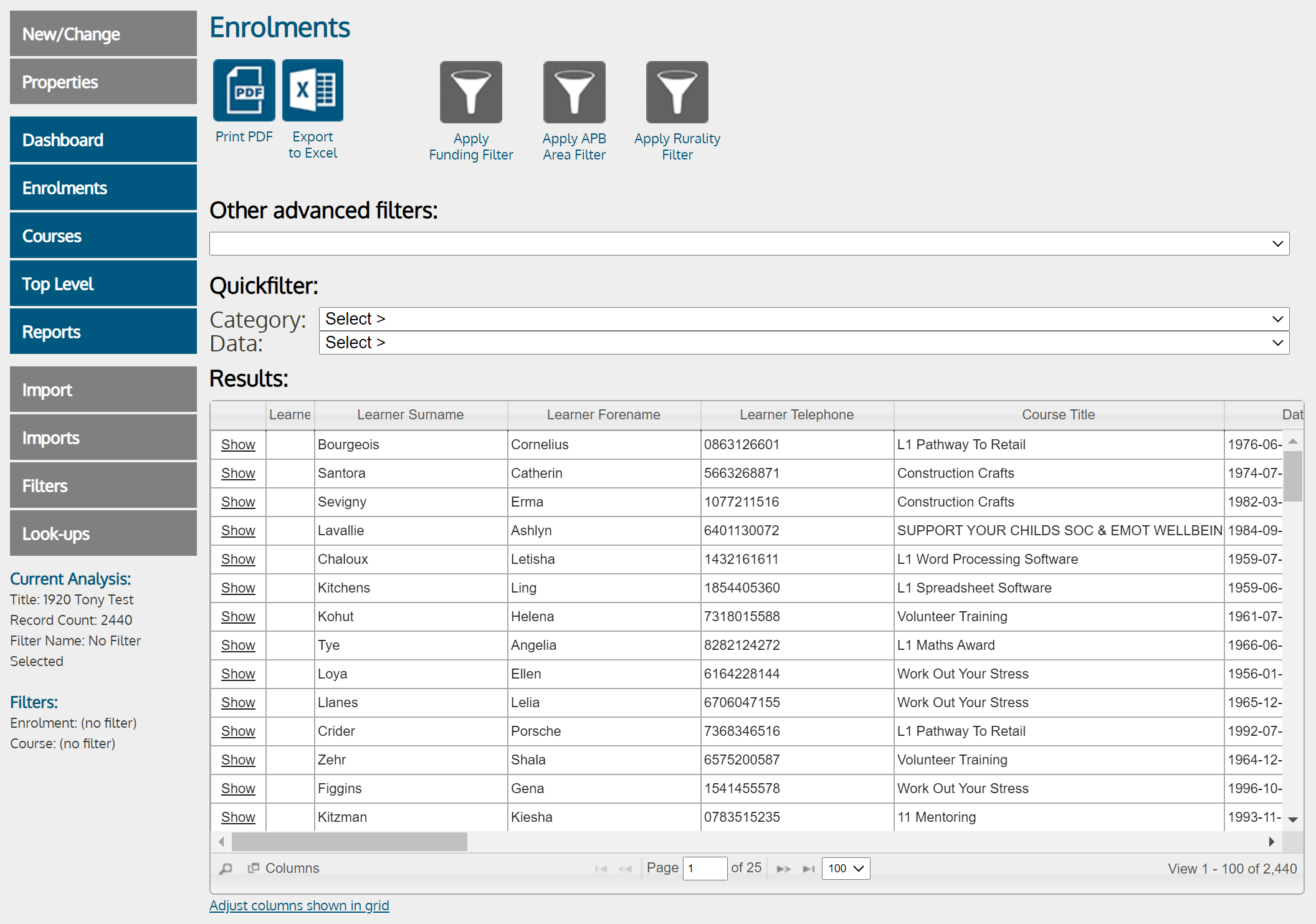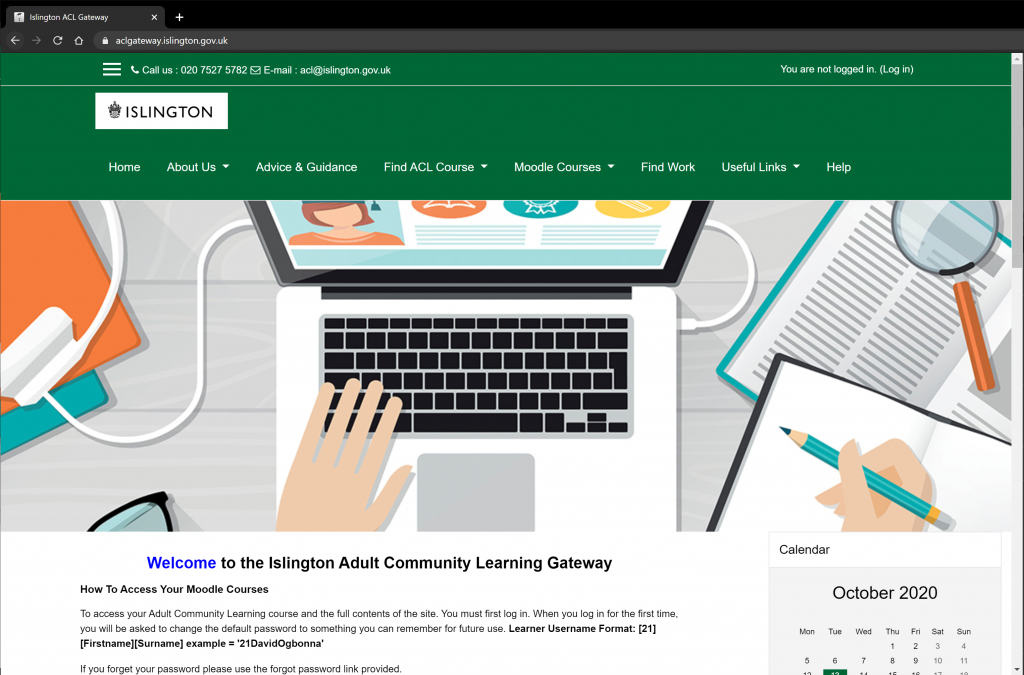Trusted System Creators
Terrabase Software Development
Powerful Bespoke Database Solutions
DO YOU RELY ON EXCEL?
Do you need a powerful bespoke database solution?
SPREADSHEETS
Spreadsheet software, such as Excel, has revolutionised the workplace. A significant portion of our daily tasks involves using spreadsheets in some capacity. Excel, in particular, is powerful and renowned for its analysis tools. It provides everything needed to create charts for presentations and, with smart infrastructure, can be used to gather data and deliver key statistics across the organisation.
However, relying solely on spreadsheets to run your department or business comes with inherent critical weaknesses.
We address and solve these issues.
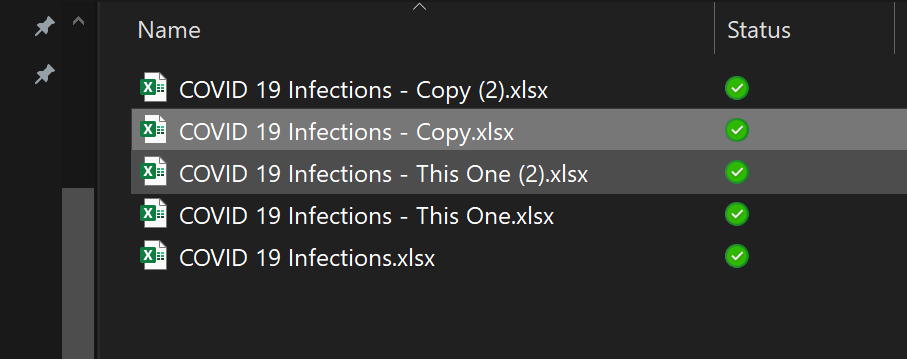
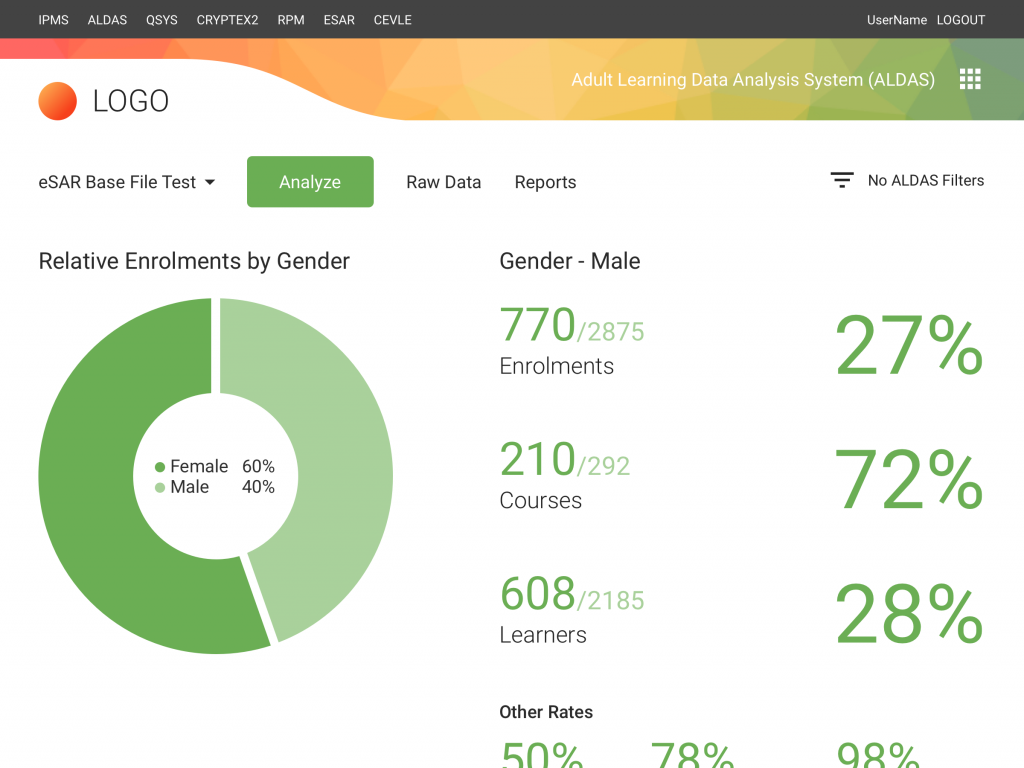
Simplicity
Organisations can end up with an array of spreadsheets, each performing different tasks or sometimes the same task in different ways. Without careful planning, these sheets can be saved in various locations: on an individual’s computer, in a network share location, in multiple network share locations, or on a data stick, often with a variety of naming conventions. There may be no consistent theme for how the spreadsheets should work, meaning learning to use one doesn’t necessarily translate to others.
Sometimes a spreadsheet is created by someone who thinks clearly and logically, while other times the logic can become obscured over the years. All this complexity and the difficulty of keeping up-to-date can lead to problems, potentially mission-critical ones. This was highlighted recently when COVID infection figures were calculated on a version of Excel that couldn’t handle the numbers involved.
KNOWLEDGE
It’s great if you are the only one in an organisation who knows how to do something, and if the thing that needs doing means managers have to come to you, all the better. It makes you indispensable, a gate-keeper, and a person who can have a strong influence over the ethos of the department. As a manager it means the individual with the hidden spreadsheet knowledge is a significant risk which can ultimately affect the critical output and reputation of your team.
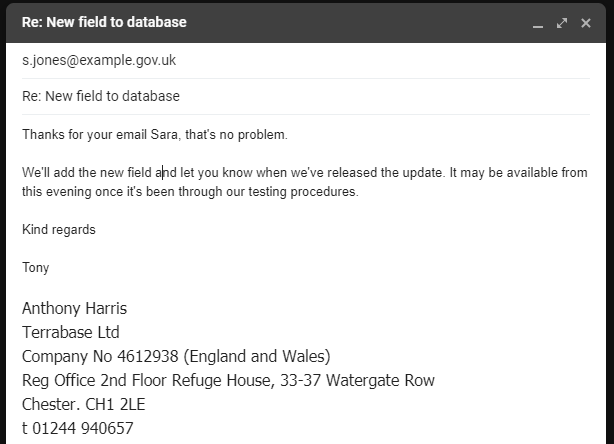
FLEXIBILITy
As a manager, you may need the same statistics every week or month to track progress. Occasionally, you might require a completely different set of figures for a one-off document or meeting. In such cases, you ask the person who manages the relevant spreadsheet. This task is often not simple, and you might hear a sigh of frustration, as if they don’t already have enough to do! They know it could take hours of work and possibly days of delay to provide the information you need. Meanwhile, project momentum can wane, or you might miss a milestone.
Spreadsheets can calculate specific answers, but turning them into a robust and flexible data system requires real expertise. They are rarely the ideal tool, and professional programmers would not use one to deliver an information system unless there was a very specific reason to do so!
LOCALITY
Excel was designed to be used on a workstation running the Excel software. This means it expects the data file to be on the local computer or network and does not easily transfer data over the Internet. While there are ways to achieve this, it generally requires expertise, security knowledge, and software installed on remote computers. Accessing Excel on mobile devices and other methods is often prohibitively clunky. Additionally, it is challenging to automatically incorporate spreadsheet results into other software or websites.




SECURITY
Some people transfer data and figures by copying an entire spreadsheet to a data stick or attaching it to an email. We’ve probably all seen this. In the past, this was sometimes standard practice, even in organisations handling sensitive data.
To comply with GDPR and organisational security procedures, it is important to base systems on proven and trusted platforms without compromising the usability and productivity of your workforce.
INTEGRITY
In addition to security issues, spreadsheets also present another kind of vulnerability. They may rely on hard-to-interpret macros or cascades of hidden calculations that are difficult to follow. Even the person who created the sheet can lose track of the logic. When that person moves on, or if the spreadsheet is used infrequently, those calculations become a mystery. A slight change to the sheet can cascade into incorrect totals elsewhere in the workbook. Suddenly, key figures become unreliable, and hours of time and money are wasted trying to fix it, often unsuccessfully.
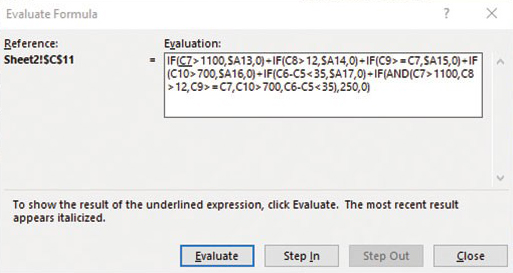
FULFILLMENT
Managers and staff may be justifiably proud of their spreadsheet creations that solve numerous issues, and software like Excel has become a vital workplace tool. However, it should always be viewed as a quick, one-off solution, not as part of the organisation’s information infrastructure.
If you answer yes to any of the questions below, it might be time to ask Terrabase for a quote:
- You anticipate a future need?
- A spreadsheet with multiple users?
- Regular reports required?
- A spreadsheet relied on over a month?
- Handling sensitive data?
- Mission-critical?
- Remote access needed?
- Mobile access helpful?
Powerful bespoke database solutions
Terrabase have decades of experience across a wide range of industries, particularly in education and local government.